hey folks. Since most of the peoples use Windows 7 but few peoples still want Windows XP may be because few softwares work only on XP, reversing tools debug the address efficiently for XP, and on a personal note I use XP because my PCSX2 emulator works more faster on XP as compare to Win7.
In such cases people mostly install both the operating system on their Hard Drive and choose one according to the need at the time of boot.
Things are working fine when you first Install Windows XP and then go for Win 7 in other partition, in this way you always get a menu to select between XP and Win 7 at the boot screen.
Everything seems fine with me because I followed the same way while installing my dual windows. But when due to some reason I formatted my XP and re-install it, every time when I reboot without switching to boot menu.. it by default boot from XP however my all the Windows 7 file are unaffected in the hard drive.
After little bit of surfing I landed to the conclusion that when you Install XP on already installed Win 7 Hard Drive it smashes the Boot menu and make a default boot option of XP as only OS installed.
I've got many solutions on Internet regarding the similar problem but many works in one case but fail in other. Then I got my hands on a cool utility which is more than enough alone to solve your almost all the issue regarding boot sectors.
Easy BCD:
It's small, free, powerful, and flexible, and advanced users will get a jewel in this handy system boot tool.
EasyBCD has a number of boot loader-related features that can be used to repair and configure the boot loader. From the "Manage Boot loader" section of EasyBCD, it is possible to switch between the Windows Vista and Windows XP boot loaders in the MBR (BOOTMGR and NTLDR, respectively) from within Windows by simply clicking a button. EasyBCD also offers a feature to back up and restore the BCD (boot configuration data) configuration files for recovery and testing purposes.
EasyBCD can be used to change the boot drive, rename or change the order of any entries in the bootloader, and modify existing entries to point to a different drive.
- View the current Operating System settings
- Edit the boot Menu
- Add a new Entry
- BCD Deployment
Now, in order to solve the problem. Go to BCD Deployment > select Windows Xp or Windows 7 bootloader according to your issue. In the Drop down list Select its partition now click on Write MBR and above Install BCD(in case it didn't installed).
Make a Reboot and its done.
Keep Playing with your boot entries but be careful.
If you like this post then you can buy me a drink :P
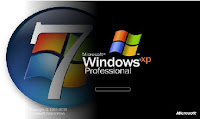




ConversionConversion EmoticonEmoticon